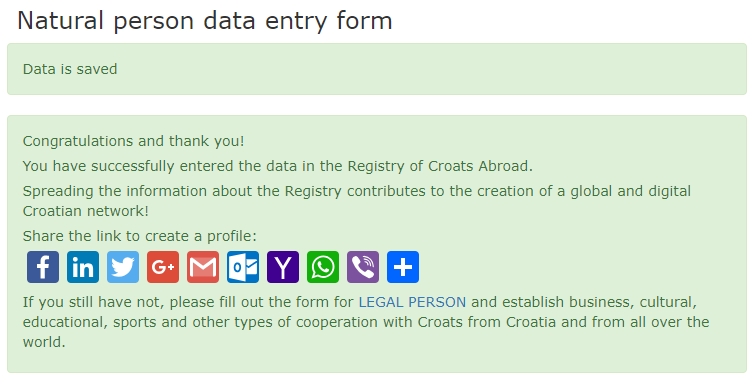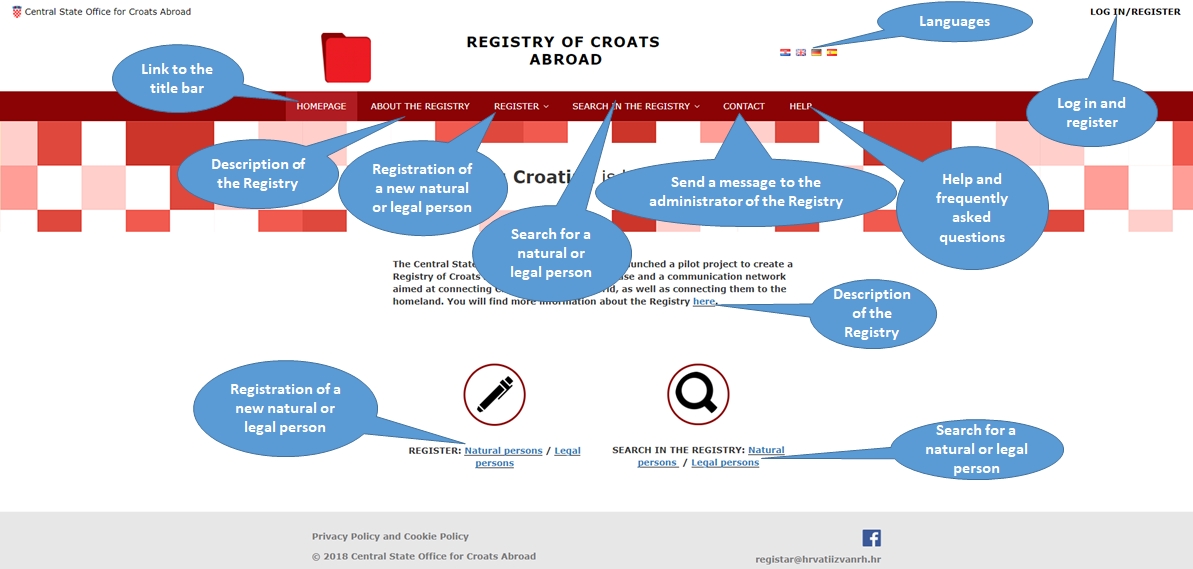Help and FAQ
Help themes:
+-Registration and Log in;
If you are not resgistered in the Registry, you can only explore the site. If you want to enter data, you need to Log in in the Registry:
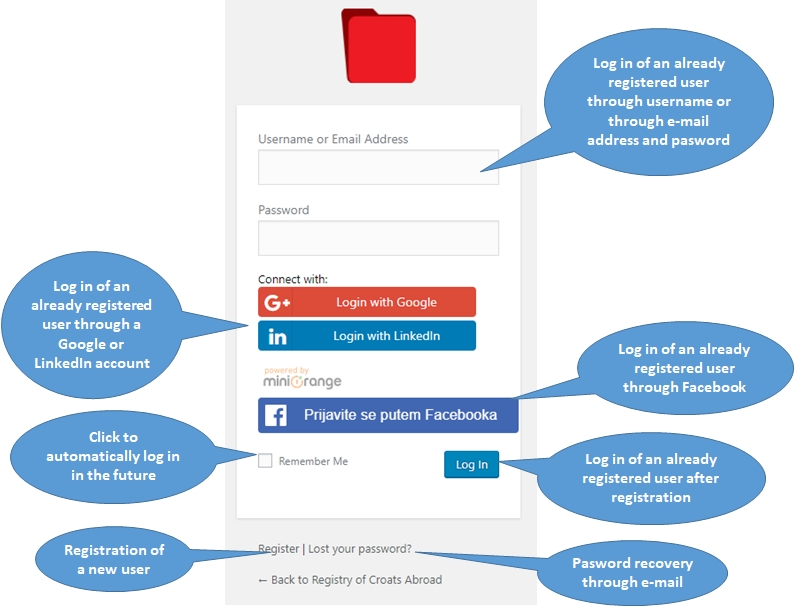
You can register through Facebook in one click. If you want to register using a username and e-mail address, you need to enter that information.
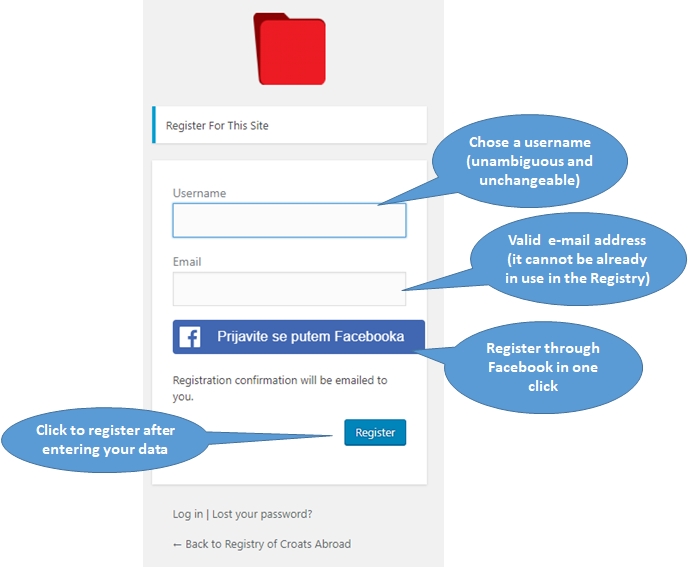
If you register through Facebook, all the data is taken from that site and the user profile is activated immediately after registration. Fraud is not possible because the user logs in in the same way he/she logs in when using Facebook.
When you register through an e-mail address you will receive an e-mail in order to confirm your identity, this being a measure to avoid fraud as your e-mail address may be known by many people.
+-Search;
Before registering/logging in in the Registry you can explore the site.
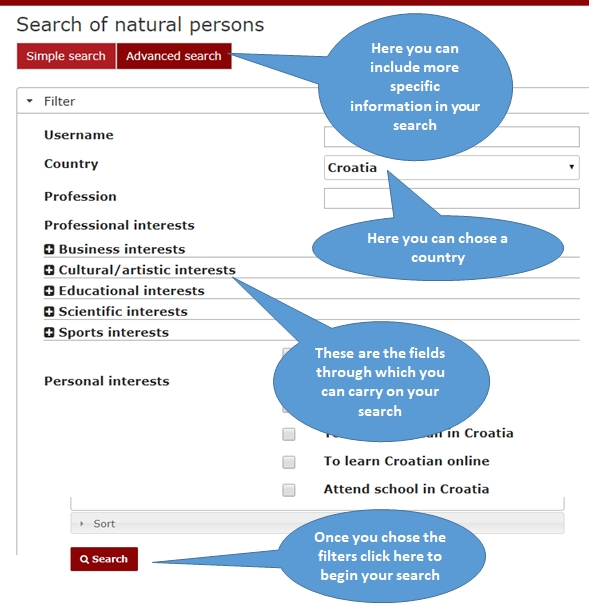
The search list for a test user looks like this:
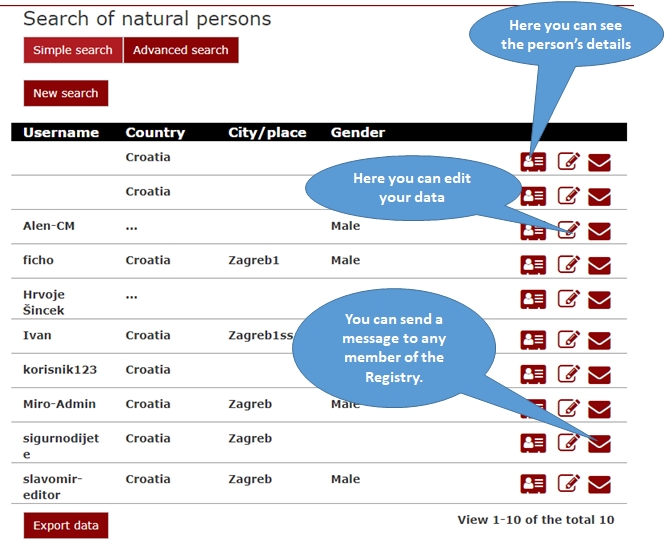
Due to the fact that the searched for person is the test user “sigurnodijete”, only he can edit the data. The form to do this is the same as the form to enter new data (you will see the instructions further ahead in the text).
In the part of “Details” you can see the data a natural person entered in the Registry; however, you do not have access to personal data:
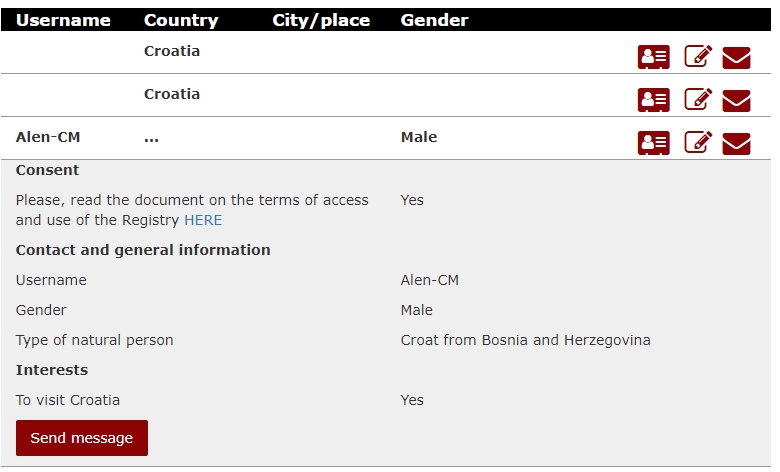
+-Messages;
If you want to send a message to any member of the Registry, you will see the following:
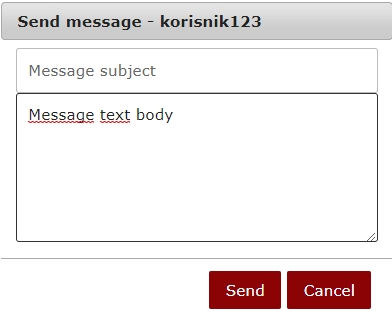
IMPORTANT: the e-mail address is not visible to the sender nor the recipient in accordance with the prevailing privacy policies. In case you want to share this information with another member, you can include it in the content of the message.
+-Data entry;
Only registered users can enter the Registry. If a “guest” (unregistered user) tries to enter, he will receive the following message:
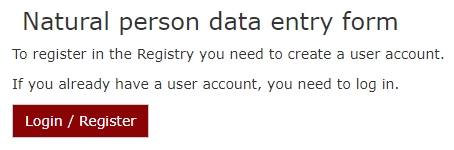
After logging in, a user can enter his/her data as a natural person, in which case he/she will need to first agree on the terms of access and use of the Registry to then enter the data:
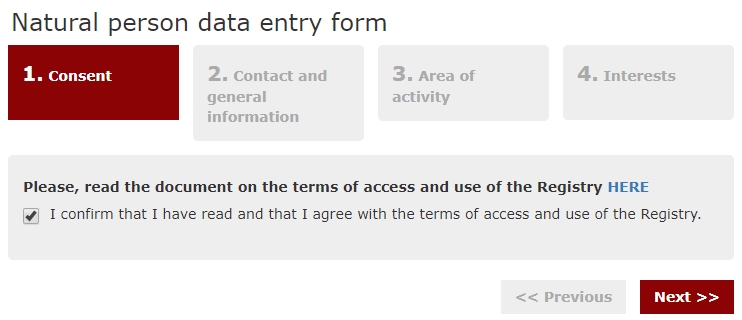
When the user clicks on the button “Next”, he/she will receive a form to enter or edit his/her data in the Registry. This form is, in turn, made up of three other forms and it is always possible to go back and edit the data. It is important to mention that, as there are no mandatory fields in the natural person’s data entry form, the user can go to the last form, click on “Save” and later go back and edit/complete his/her data.
A user can only enter his/her own data as a natural person. If the user has not yet registered himself/herself as a natural person, then he/she will only have a user profile which will not be visible to the other members of the Registry. A natural person becomes visible in the Registry only after registering as such.
+-FAQ (Frequently Asked Questions);
- Question: Is it better to register using an e-mail address or Facebook?
Answer: It makes no difference. Registering through Facebook takes only one click, while doing it through e-mail takes regular registration.
- Q: Why is it necessary to register?
A: Unregistered users can only explore the Registry. Registered users can enter data about themselves or about organizations (companies, institutions, associations) they are related to.
- Q: Why after registering I receive a confirmation e-mail?
A: Because in that way fraudulent registrations are avoided.
- Q: Can I register more than once?
A: Only if you do it from two different Facebook profiles or two different e-mail addresses.
- Q: I don’t want others to see my personal data, how can I avoid that?
A: The other users of the Registry do not have access to your personal data. For further information about the subject click HERE.
- Q: How can I withdraw consent for processing my personal information?
A: The consent for processing your personal data, as well as the right to correct, temporarily deactivate, delete and restrict the processing of personal data and their portability, the Registry users may withdraw at any time individually or by submitting the e-mail to the Controller: registar@hrvatiizvanrh.hr
- Q: How can I send a personal message to another member of the Registry?
A: First you find the natural or legal person in the “search” section and there you will see a button which reads “Send message”. This button appears next to the users who have entered an e-mail address.
- Q: How can I update the register of a legal person?
A: There are two ways of doing it:
* Click on the button Change/Edit in your natural person’s register in the employment field or other organization to which your are linked;
* Track the legal person using Search and click on the ikon Update.
Attention: the updating of the register of a legal person can only be carried out by the users who created it and by the editors of the Registry. You can contact the editors by e-mail on the webpage “Contact”.
- Q: After registering through an already existing user account of another social network (Facebook, LinkedIn, G+ , etc.), my name and surname are publicly displayed. How can I prevent that and how can I create a nickname that would not reveal my personal information?
A: Inside the Registry, in the welcome frame (right upper part in every page), after registering through an already existing user account of another social network (Facebook, LinkedIn, G+ , etc.), the system will welcome you with the username used in that specific social network. Only you can see this username, it is unchangeable and it is only used so that you can log in easily.
Inside the welcome framework you will find the option “Edit my profile”. Click on it and once in your user profile, in the field “Nickname” write down the nickname of your choice and press the button “Update profile” to save the changes. The nickname is actually the username which will publicly identify you as a user of the Registry once you register as a natural person (for example, your nickname-username will be displayed in the Search results of the Registry, when sending messages to other users, etc.).
- Q: Even though I have tried repeatedly, I haven’t been able to register. I’ve received an e-mail with a password but after writing the password I get a notification stating that the password is incorrect. How should I proceed?
A: You have to inform the problem sending an e-mail to registar@hrvatiizvanrh.hr . We will send you a password „LOZINKA“ and contact you. After that, you will have to do the following:
- Open the link: https://www.registarhrvataizvanhrvatske.hr/wp-login.php
- Write down the username you chose when you registered
- When you log in in the system for the first time, write down the following password: LOZINKA
- Once you log in you have to change the above password in the following way:
a. in the right upper corner of the homepage of the Registry click on the message “Hi…”
b. once the page to edit your profile opens, click on the button “Generate password”
c. instead of the generated text, write down your new password
d. click on the button “Update profile” to save the changes
- P: Kako mogu podijeliti link na Registar preko mojih računa na mrežama društvenih medija?
O: Nakon što u Registar spremite zapis, prikazat će se zahvala na kojoj imate linkove na sve Vaše račune društvenih mreža, odaberite klikom: